- You are here:
- AM.CO.ZABuythisCNC Utilities Homepage
- LabelMark-Laser-Marking-Machine
- LabelMark 5 Software Manual, v3.6.pdf
- Page 46 of 217
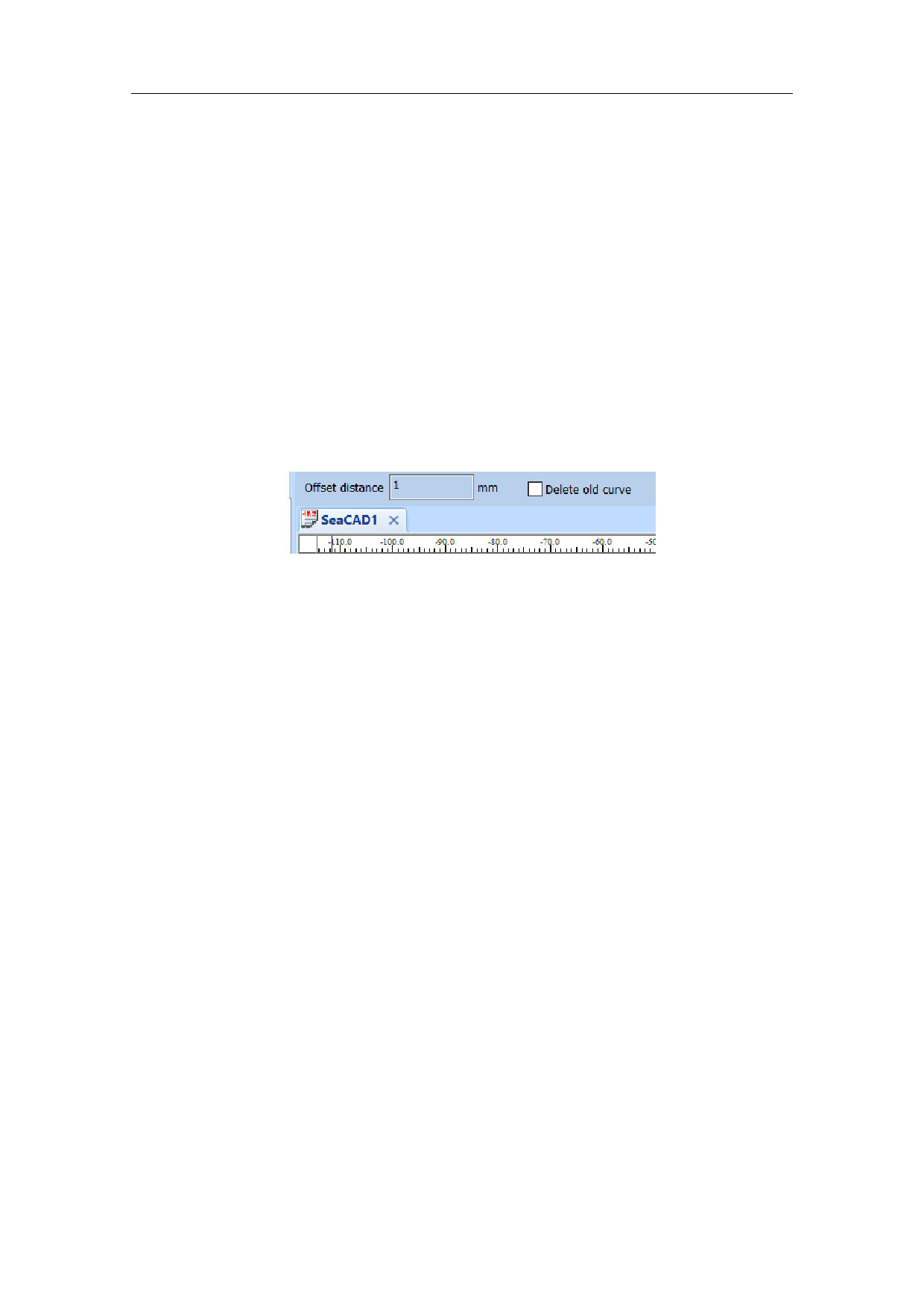
To Dashed Line
OK
Cancel
Line Length
Interval
3.7.Offset
。
After clicking the offset, an additional operation bar will appear on the top
of the object list window.
1 Offset Distance 1 mm
Delete Old Curve
Object List Window
SeaCAD1
。3-3:
Offset the drawn vector graphs according to the offset distance. The options
are shown in Figure 3-3 on the left:
Offset dist distance:The distance between the old curve and original curve.
figure.
Refers to the distance between the offset figure and the original
Del Old curve:Whether to keep the original graphics. Unchecked means to
keep the original graphics. Check to remove the original graphics and keep
only the offset.
3.8.Ungroup Text Separate text
Ungroup the character text string into several texts, each of which
contains only one character.
40 / 217









